相同網格系統之grb2轉檔
Table of contents
背景
- grb2wrfout_d04轉檔針對台灣本島
d04範圍進行空間內插。既然grb2檔案涵蓋範圍夠大,甚至比geo_grid所定義d03範圍還大,是否可以準備一樣大小、解析度、網格數的網格系統(wrfout_d03_3Km或wrfout_d01_15Km),來直接承接grb2的內容,而不需任何的內插?似為一較為合理的作法。 - 如此的python程式,應為rd_grbCubicA.py的簡單版。
自動轉檔排程
- 在get_M-A0064.cs之中,有關轉檔的指令
- 完全符合WRF_3Km
grb2的模版:wrfout_d03_3Km - 完全符合WRF_15Km
grb2的模版:wrfout_d01_15Km20 cp ../../wrfout_d04 . 21 ../../rd_grbCubicA.py 22 cp ../../wrfout_d01_15Km wrfout_d01 23 ../../fil_grb_nc.py wrfout_d01 24 25 cp ../../wrfout_d03_3Km wrfout_d03 26 ../../fil_grb_nc.py wrfout_d03 27 /usr/local/bin/ncks -O -v Times,XLAT,XLONG,U10,V10,PBLH wrfout_d03 ../../forecast_UV10.nc 28
- 完全符合WRF_3Km
fil_grb_nc.py與rd_grbCubicA.py差異說明
模版名稱的差異
- 開啟模版
- 用模版東西向的網格數(
ncol)來區別grb2檔案的解析度 - 總小時數
tmax:fil_grb_nc.py目標是承接所有85小時、rd_grbCubicA.py只有37小時。diff fil_grb_nc.py rd_grbCubicA.py 17,22c16,18 < #parameter settings < M14={661:'1',1158:'4'} < tmax=84+1 < path='/Users/Data/cwb/WRF_3Km/' < #OPEN THE TEMPLATE < fname=sys.argv[1] --- > > fname='wrfout_d04' > tmax=36+1
- 用模版東西向的網格數(
- 再不需要內插使用的標籤、權重。
25a22,35 > > #path='/Users/kuang/MyPrograms/UNRESPForecastingSystem/CWB_data/raw/' > #path='/home/cpuff/UNRESPForecastingSystem/CWB_data/raw/' > #path='/nas1/backup/data/CWB_data/raw/' > path='/Users/Data/cwb/WRF_3Km/' > f=FortranFile(path+'idxD4.bin', 'r') > idx=f.read_record(dtype=np.int64) > idx=idx.reshape(nrow1,ncol1,2) > > f=FortranFile(path+'wtsD4.bin', 'r') > wts=f.read_record(dtype=np.float64) > wts=wts.reshape(nrow1,ncol1,4) > > one=np.ones(shape=(nrow1,ncol1),dtype=np.int64)
延長模版的時間軸
- 延長檔案的筆數(時間座標軸)
- 以填滿經緯度變數,來延長時間軸長度
46,91d55 < #FILL THE lon/lat FROM NC FILE(s) < root='M-A006'+M14[ncol1] < fname=path+root+'-0'+'{:02d}'.format(84)+'.nc' < nc1= netCDF4.Dataset(fname,'r') < lon,lat=nc1.variables['gridlon_0'][:,:],nc1.variables['gridlat_0'][:,:] < nc1.close() < dll={'XLAT':lat,'XLONG':lon} < for ll in ['XLAT','XLONG']: < for t in range(max(nt1,tmax)): < nc.variables[ll][t,:,:]=dll[ll][:,:]
- 以填滿經緯度變數,來延長時間軸長度
- 備份wrfout常數部分、非
grb2項目之內容< #store the constants before time stretching < sV=Vs[0]+Vs[1]+Vs[2]+Vs[3] < sV=[i for i in sV if i not in set(atbs)|set(atbs2) and 'Time' in nc.variables[i].dimensions and i != 'Times'] < for v in sV: < exec(v+'=nc.variables["'+v+'"][:]') < - 提前寫入時間標籤,而不是最後才寫。(模版內的時間筆數有限)
< #time stamps < fname=root+'-0'+'{:02d}'.format(0)+'.grb2' < grbs = pygrib.open(fname) < V=grbs[1] < beg_time=V.analDate < if beg_time.hour != 6: < beg_time=beg_time-datetime.timedelta(days=beg_time.hour/24)+datetime.timedelta(days=6/24) < b=[t for t in range(0,tmax)] < for t in range(0,tmax): < time=beg_time+datetime.timedelta(days=t/24.) < b[t]=np.array([bytes(i,encoding='utf-8') for i in time.strftime("%Y-%m-%d_%H:%M:%S")]) < wname='' < for i in b[0]: < wname+=i.decode('utf-8') < v='Times' < nc.variables[v][:,:]=[b[t][:] for t in range(tmax)]
留存常數內容
- 將常數內容填入
wrfout檔案< for v in sV: < if nc.variables[v].ndim==1: < exec('nc.variables["'+v+'"][:]='+v+'[0]') < elif nc.variables[v].ndim==2: < exec(v+'='+v+'[0,:]') < exec('nc.variables["'+v+'"][:,:]='+v+'[None,:]') < elif nc.variables[v].ndim==3: < exec(v+'='+v+'[0,:,:]') < exec('nc.variables["'+v+'"][:,:,:]='+v+'[None,:,:]') < elif nc.variables[v].ndim==4: < exec(v+'='+v+'[0,:,:,:]') < exec('nc.variables["'+v+'"][:,:,:,:]='+v+'[None,:,:,:]')
grb2檔案命名方式的差異
- 開啟逐6小時檔案
104c68 < fname=root+'-0'+'{:02d}'.format(t)+'.grb2' --- > fname='M-A0064-0'+'{:02d}'.format(t)+'.grb2' - 計算累積雨量所開啟的
grb2檔案131,136c96 < if 'd01' in sys.argv[1]: < fname='M-A0061-0'+'{:02d}'.format(t6)+'.grb2' < elif 'd03' in sys.argv[1]: < fname='M-A0064-0'+'{:02d}'.format(t6)+'.grb2' < else: < sys.exit('wrong in sys.argv') --- > fname='M-A0064-0'+'{:02d}'.format(t6)+'.grb2'
跳過空間內插過程
- 直接將逐6時變數內容,存到全時間變數陣列。跳過空間內插過程。
149,150c109,114 < vr=var[:,:] < exec('s'+a+'[t,:,:]=vr[:,:]') --- > kk=0 > for jj in [0,1]: > for ii in [0,1]: > vr=var[idx[:,:,0]+one*jj,idx[:,:,1]+one*ii] > exec('s'+a+'[t,:,:]+=vr[:,:]*wts[:,:,kk]') > kk+=1
下載程式碼
- 可以由github找到原始碼。
Download: fil_grb_nc.py
檢核
- 靜態檢核:可以使用MeteoInfo或CWB網站
- 動態檢核:使用WRF_3Km
grb2轉檔預報之反軌跡線 vs windy 動態風場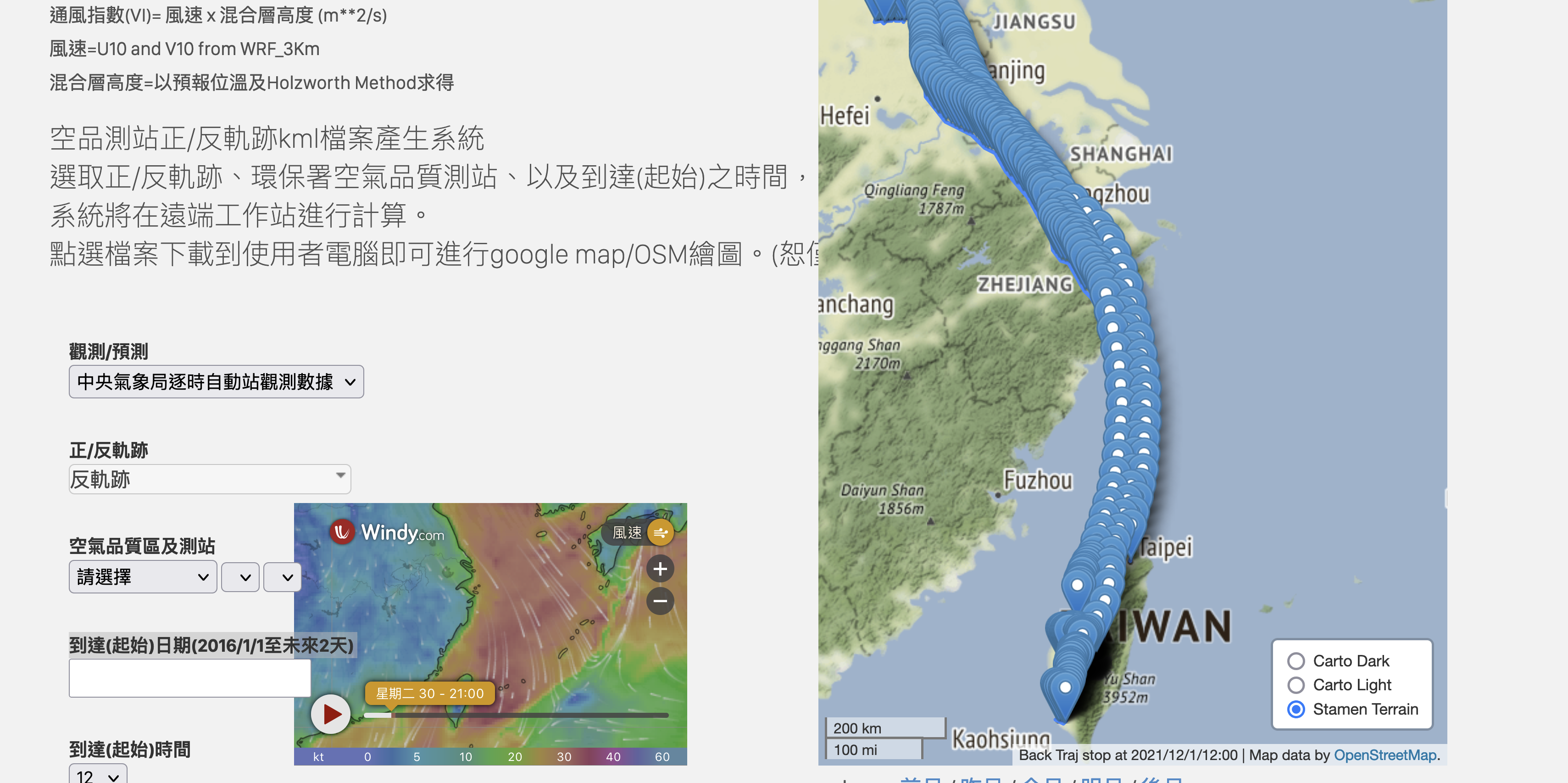
Reference
- sinotec2, pygrib的安裝、重要語法, evernote, 2021年4月1日
- Yaqiang Wang, MeteoInfo Introduction, meteothink, 2021,10,16