倒數計時與自動消失的文字方塊
Table of contents
背景
- 網頁開啟後自動下載gif檔案,畫面上一片空白,也不知道是發生什麼事、要等待幾時?實在不是很好的網頁經驗。
- 以既有畫面墊檔:畫面如果與即將顯示的gif不能搭配也蠻突兀的。
- 提示文字。畫面出現後還繼續留在頁面,也頗不協調。
- 似乎倒數計時與自動消失的文字方塊1是最佳的解決方案
資源
setTimeout(),setTimeout()方法
- 程式人生的方案似乎與按鍵動作可以連結,提醒使用者各項按鍵的功能,但又不會造成畫面的紛亂,類似的作法可以在leaflet的對話框中也可以發現。
- 好處是不必再連結什麼檔案,壞處是由按鍵觸發倒數,無法自動開始
<html><head>
<script type="text/javascript">
function timedMsg()
{
var t=setTimeout("alert('5 seconds!')",5000)
}
</script>
</head><body>
<form>
<input type="button" value="Display timed alertbox!"
onClick="timedMsg()">
</form>
<p>Click on the button above. An alert box will be
displayed after 5 seconds.</p>
</body></html>
jquery.js 方案
- Baidu2算是非常單純的作法,只有2個變數:
#sec為倒數的秒數、#text則為顯示的文字框。
<span id="sec">5</span>秒后文字消失
<div id="text">文字呵呵呵</div>
<script src="js/jquery.js" type="text/javascript"></script><!--注意一定要加载jq文件-->
<!--省略其他html代码-->
<script type="text/javascript">
$(function(){
var time = $('#sec').html();
var interval = setInterval(function () {
--time;
$('#sec').html(time);
if (time <= 0) {
$('#text').hide();
clearInterval(interval);
}
}, 1000);
});
</script>
實作範例
- 最後方案:Baidu
- 將
<span>元件放在<div id=text1>內,這樣連文字、連倒數的秒數,都會一併消失。 - 範例位址:https://sinotec2.github.io/cpuff_forecast/
<script src="js/jquery.js" type="text/javascript"></script><!--注意一定要加载jq文件-->
<script type="text/javascript">
$(function(){
var time = $('#sec').html();
var interval = setInterval(function () {
--time;
$('#sec').html(time);
if (time <= 0) {
$('#text').hide();
clearInterval(interval);
}
}, 1000);
});
</script>
...
<h4><a href="https://sinotec2.github.io/Focus-on-Air-Quality/TrajModels/CALPUFF/Forecast/" target="_blank">CALPUFF Forecasting</a> Results</h4>
<div id="text1">downloading PMF.gif, need about 10s, please wait... <span id="sec">10</span> </div>
...
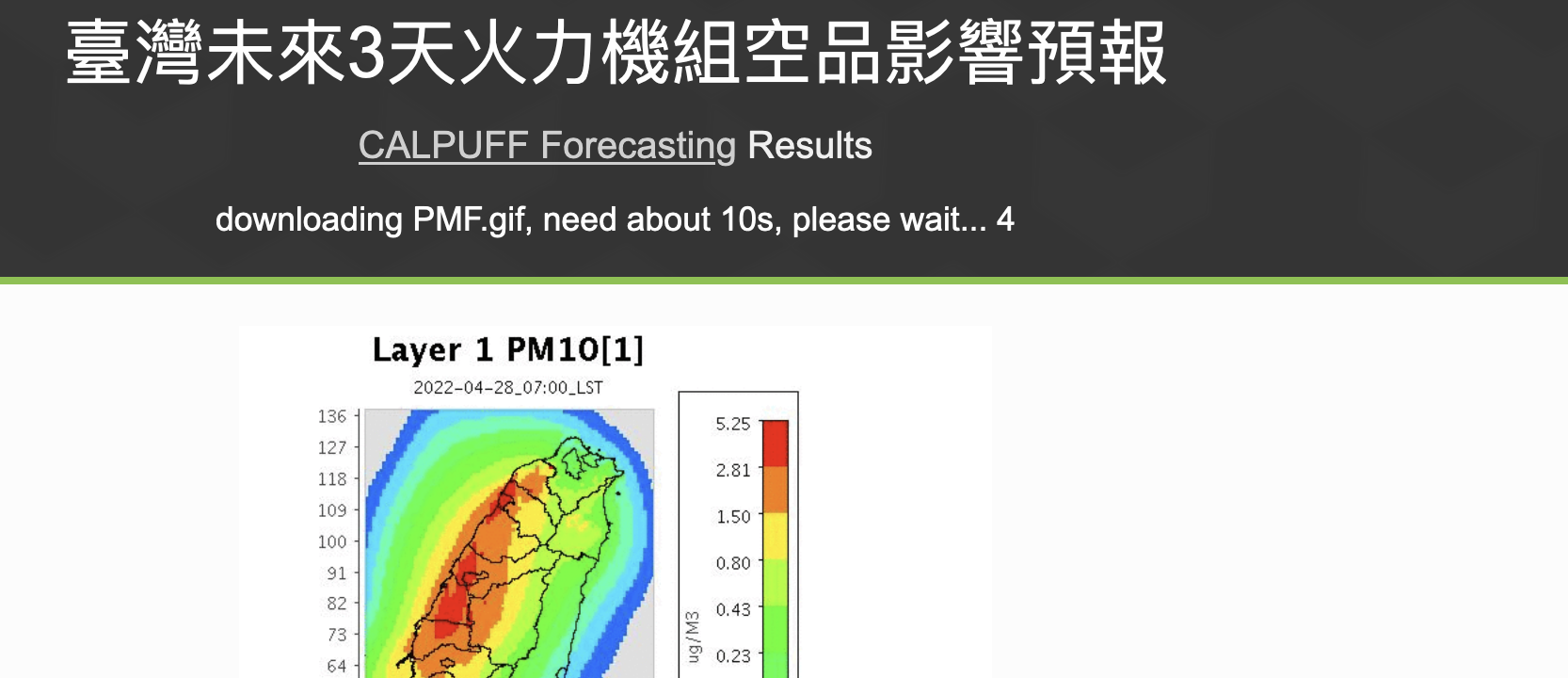 |
|---|
| CALPUFF預測網頁倒數計時畫面 |
Reference
阿新、程式人生,js實現div顯示2秒後自動消失, 2019-02-02 ↩
曉御9, Baidu, HTML 文字自动消失效果, 2015-09-05 ↩