Gitea的api
Table of contents
背景
以API來創建
組織
| 屬性 | 功能 | 路徑 | 注意事項 |
|---|---|---|---|
| 組織 | Create an organization | /orgs | |
| 倉儲 | Create a repository in an organization | /org/{org}/repos | |
| 密鑰 | Create/Update a secret in an organization | /orgs/{org}/actions/secrets/{secretname} | |
| 變數 | Create an org-level variable | /orgs/{org}/actions/variables/{variablename} | |
| 掛鉤 | Create a hook | /orgs/{org}/hooks | |
| 標示 | Create a label for an organization | /orgs/{org}/labels |
團隊
| 屬性 | 功能 | 路徑 | 注意事項 |
|---|---|---|---|
| 組織內新增團隊 | Create a team | /orgs/{org}/teams | |
| 新增成員 | Add a team member | /teams/{id}/members/{username} | |
| 新增倉儲 | Add a repository to a team | /teams/{id}/repos/{org}/{repo} |
使用者
| 屬性 | 功能 | 路徑 | 注意事項 |
|---|---|---|---|
| 密鑰 | Create/Update a secretin a user scope | /user/actions/secrets/{secretname} | |
| 變數 | Create a user-level variable | /user/actions/variables/{variablename} | |
| oauth2 | creates a new OAuth2 application | /user/applications/oauth2 | |
| 簽章 | Create a GPG key | /user/gpg_keys | |
| 掛鉤 | Create a hook | /user/hooks | |
| 公鑰 | Create a public key | /user/keys | |
| 倉儲 | Create a repository | /user/repos | |
| 令牌 | Create an access token | /users/{username}/tokens |
倉儲
| 屬性 | 功能 | 路徑 | 注意事項 |
|---|---|---|---|
| 創建倉儲 | Create a repository | /user/repos | |
| 模版 | Create a repository using a template | /repos/{template_owner}/{template_repo}/generate | |
| 密值 | Create or Update a secret value in a repository | /repos/{owner}/{repo}/actions/secrets/{secretname} | |
| 密鑰 | Add a key to a repository | /repos/{owner}/{repo}/keys | |
| 變數 | Create a repo-level variable | /repos/{owner}/{repo}/actions/variables/{variablename} | |
| 分支保護 | Create a branch protections for a repository | /repos/{owner}/{repo}/branch_protections | |
| 創建分支 | Create a branch | /repos/{owner}/{repo}/branches | |
| 檔案 | Update/Create a file in a repository | /repos/{owner}/{repo}/branches | |
| 掛鉤 | Create a hook | /repos/{owner}/{repo}/hooks | |
| 拉取 | Create a pull request | /repos/{owner}/{repo}/pulls | 從遠端主線角度 |
| 拉取 | create review requests for a pull request | /repos/{owner}/{repo}/pulls/{index}/requested_reviewers | |
| 版本 | Create a release | /repos/{owner}/{repo}/releases | |
| 資產 | Create a release attachment | /repos/{owner}/{repo}/releases/{id}/assets | |
| 提交 | Create a commit status | /repos/{owner}/{repo}/statuses/{sha} | |
| 推送鏡像 | add a push mirror to the repository | /repos/{owner}/{repo}/push_mirrors | |
| 標籤 | Create a new git tag in a repository | /repos/{owner}/{repo}/tags | |
| 維基 | Create a wiki page | /repos/{owner}/{repo}/wiki/new | |
| 主題 | Add a topic to a repository | /repos/{owner}/{repo}/topics/{topic} | |
| 協作 | Add a collaborator to a repository | /repos/{owner}/{repo}/collaborators/{collaborator} | |
| 團隊 | Add a team to a repository | /repos/{owner}/{repo}/teams/{team} |
管理
| 屬性 | 功能 | 路徑 | 注意事項 |
|---|---|---|---|
| 開創倉儲 | Create a repository on behalf of a user | /admin/users/{username}/repos | |
| 徽章 | Add a badge to a user | /admin/users/{username}/badges | |
| 掛鉤 | Create a hook | /admin/hooks | |
| 使用者 | Create a user | /admin/users | |
| 組織 | Create an organization | /admin/users/{username}/orgs | |
| 公鑰 | Add a public key on behalf of a user | /admin/users/{username}/keys |
API token
- 有很多登入方式
Personal Access Token
- 在設定頁面中,找到並點擊 “Applications”(應用程式)。在該頁面,您可以看到 “Generate New Token”(產生新令牌)的選項。點擊它。
- 設定令牌名稱和權限:
- 在產生令牌頁面,您可以為令牌設定一個名稱,以資識別。
- 選擇所需的權限。根據作業需求、選擇合適的權限,
- 然後點擊 “Generate Token”(產生令牌)。
- 複製令牌
- 產生的令牌將顯示在頁面上。請務必將令牌複製並儲存到安全的地方,因為之後任何人都將無法再次查看該令牌。
- 注意
token and access_token API authentication is deprecated and will be removed in gitea 1.23.Please use AuthorizationHeaderToken instead. Existing queries will continue to work but without authorization.
create organization
model
- 創建者的
username是必要項目(*)。名稱不能跟現有的其他名稱相同。- 雖然變數名稱是
username,但其效果卻為“組織名稱”。
CreateOrgOption{ description: CreateOrgOption options for creating an organization description [...] email [...] full_name [...] location [...] repo_admin_change_team_access [...] username* [...] visibility [...] website [...] } - 雖然變數名稱是
範例
json檔案內容
{ "description": "org1", "email": "sinotec2@gmail.com", "full_name": "organization number one", "location": "same as company", "repo_admin_change_team_access": true, "username": "grp1_admin", "visibility": "public", "website": "https://sinotech-eng.com" }curl指令
curl -X 'POST' \ 'http://localhost:3000/api/v1/orgs?access_token=***' \ -H 'accept: application/json' \ -H 'Content-Type: application/json' \ -d '{ ... }執行結果
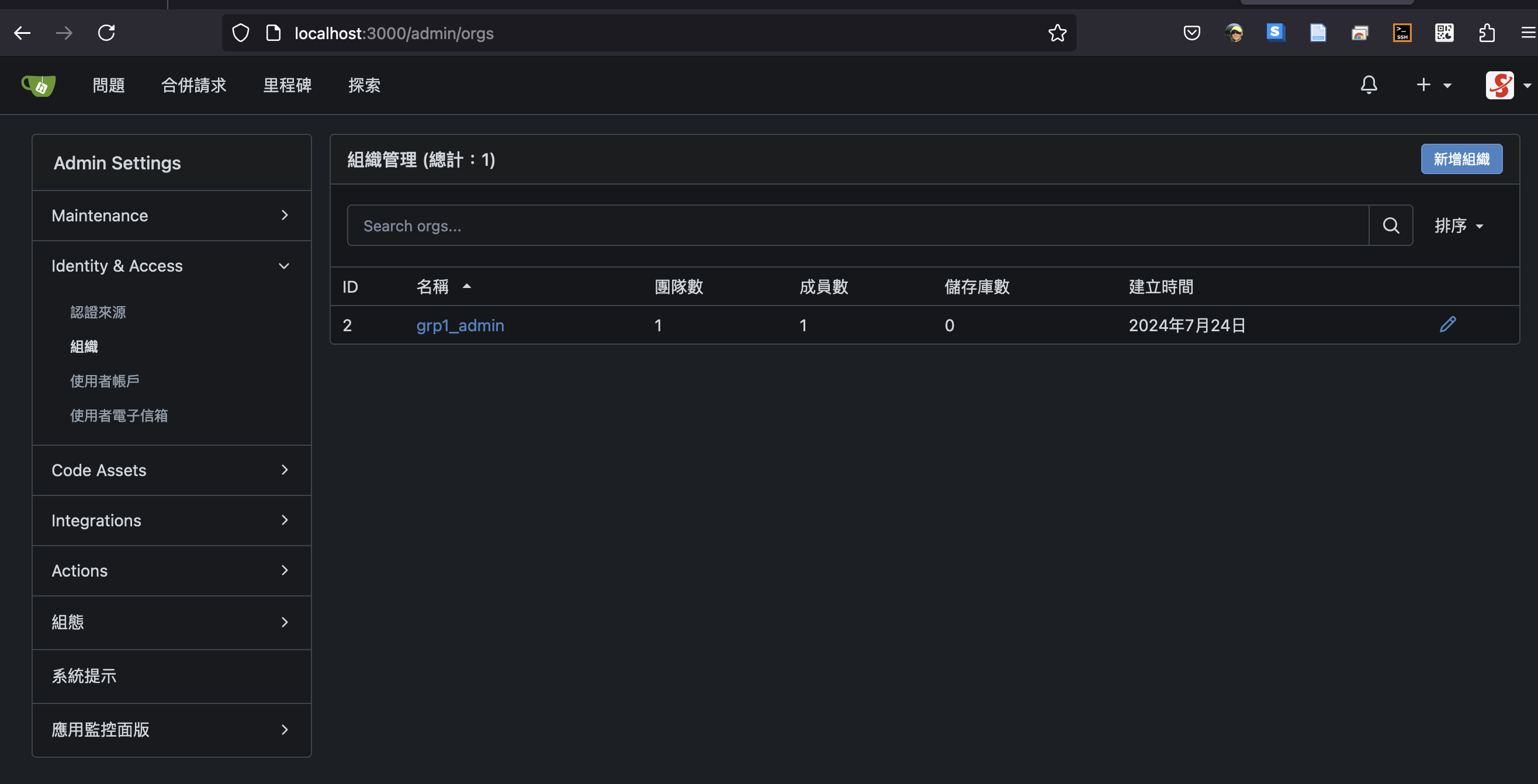
public_members
- 指定組織的擁有者
token要與使用者搭配
curl -X 'PUT' \ 'http://localhost:3000/api/v1/orgs/grp1_admin/public_members/sinotec2?access_token=***' \ -H 'accept: application/json'
create a team under a organization
map_group_to_team
- Gitea的組織是剛性的組織架構、類似公司的部門、有著嚴格的分際,團隊則類似職級、著重在角色分工的差別權限、如編輯群、管理群組、讀者群。一個成員可以參與不同的團隊,一個團隊卻不能參與不同的組織。
- Gitea提供了與LDAP的對口銜接,除了接受LDAP的成員之外,也提供有
map_group_to_team正面表列功能。(相對也有負面表列map_group_to_team_removal詳下) 說明與範例詳見管理樣版
<textarea name="group_team_map" rows="5" placeholder='{ "cn=my-group,cn=groups,dc=example,dc=org": { "MyGiteaOrganization": ["MyGiteaTeam1", "MyGiteaTeam2"] }}' > </textarea>- 範例中
- LDAP的群組:
my-group - 對照Gitea
- 組織:
MyGiteaOrganization - 該組織下的團隊:
["MyGiteaTeam1", "MyGiteaTeam2"]
- 組織:
- LDAP的群組:
- auths.map_group_to_team=對應 LDAP 群組到組織團隊 (欄位留空以跳過)
- auths.map_group_to_team_removal=如果使用者不屬於相對應的 LDAP 群組,將使用者從已同步的團隊移除。
map_group_to_team_removal
這項功能是防止非LDAP成員另外加入團隊
<div class="ui checkbox"> <label></label> <input name="group_team_map_removal" type="checkbox" checked > </div>
TODO’s
新創組織
指定各組織對應的LDAP群組(成員團隊)
VPH模版
- README(BBS)畫面
- 名稱
- 訊息(名稱、短文、完整連結)
- 重要連結
- 討論區域
- 將VPH_Clean複製到各個組織之下